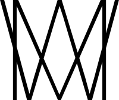Dynamic Display
With Dynamic Display, you can have your phone use a different refresh rate for any app. Choose between 60Hz, 96Hz (experimental), and 120Hz. Long press an app to reset it to your default refresh rate. Use the quick settings tile to easily change your setting for the currently running app.
Download available on GitHub
Device Compatibility
Dynamic Display is designed to run on the following devices:
- Samsung Galaxy S20
- Samsung Galaxy S20+
- Samsung Galaxy S20 Ultra
Granting WRITE_SECURE_SETTINGS with ADB
- Download and install the latest version of Dynamic Display
- Download adb
- Extract platform-tools-latest-*.zip to its own folder and open it
- Open a terminal and run the following:
adb shell pm grant dev.fingertips.s20refreshrate android.permission.WRITE_SECURE_SETTINGS
- The WRITE_SECURE_SETTINGS permission is now granted to Dynamic Display and you can begin using the app